However good a game’s graphics, gameplay or story-telling are, the interface is key to immersion and enjoyment. This is why people will spend the extra £75 for the XBox One Elite Controller, it is the reason that motion control never really worked as anything more than a bit of fun and it is one of the main reasons that I am such a VR skeptic. For true immersion that permits flow you want the interface to be something you forget even exists. As such, for PC gamers, your choice of keyboard and mouse are as essential to enjoying gaming as the game itself.
When the kind folks at eBuyer offered Big Red Barrel a chance to review Element Gaming’s new Palladium Keyboard somehow I managed to put my hand up first. At £39.99, the Palladium keyboard is designed to fit in between Element Gaming’s cheap as chips Thorium and the more top end Beryllium range.
• Manufacturer: Element Gaming
• Key Specifications: Membrane keys, 10 million key-stroke life cycle
• Release Date: Available Now

Opening the box, I was immediately impressed with the build quality. The solid keys sit on top of a brushed aluminium plate. The cable between the keyboard and the USB connector was nylon braided, rather than the cheap looking plastic cable standard with most keyboards, this is a nice touch that shows Element’s commitment to a high quality feeling product. Simplicity also seems to be high on Element Gaming’s agenda with no manual to speak of, just one sheet of card to boast about features like anti-ghosting technology and to explain how to change the LED lighting (more on that later). There was also no pointless driver disk in the box with software to clutter up your taskbar (an all too prevalent evil among PC peripherals in my humble opinion!).
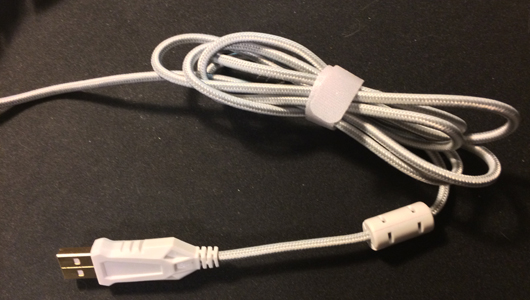
Now listen carefully, because here comes the “Science bit.” The Palladium Gaming keyboard has injection molded keycaps (each lit with an LED), 19 gaming grade anti-ghosting membrane keys (technology that ensures the keyboard can interpret simultaneous key presses from the most common keys used for gaming), and a 10 million keystroke life cycle. All of this is set out on a satisfyingly heavy base to ensure the unit does not move about in the heat of battle (or essay).
The keyboard does lack a few features common in gaming keyboards. There is no wrist rest, making long sessions potentially uncomfortable if you do not have a separate rest. While in common with almost all QWERTY keyboards, there are little raised bars on the F and G keys to position the hand for touch-typing, there is no similar raised marker on the S key for WASD gaming. There are also no programmable keys available, pretty common on keyboards at this price point.

The keys themselves have a surprisingly long push length, which does take some getting used to. They are a far cry from the snappiness of a typical PC keyboard. This means that typing takes slightly more effort, but reduces the possibility of accidentally pressing the wrong key.
My biggest frustration with this keyboard comes from a surprising source: the Enter key. For reasons that I cannot fathom Element have elected to make the Enter key only one row tall so that anyone familiar with the, much more common, larger Enter key will frequently hit the “#” key instead. This meant that, even at the time of writing this article, any typing I do ends up punctuated with hashtags.
Which is really annoying!#
I’m sure that any user would get used to this eventually, but a more typical keyboard layout would have been easier to use.

Each key is raised above the metal plate. This is designed to make the keyboard easier to clean, allowing any dirt to be blown clear of the keys without specialist keyboard cleaning equipment. Take a look at your keyboard, if there are toast, cake or crisp crumbs in between your keys then this may well be a feature that you need.
Perhaps the most pleasing feature of the Palladium keyboard is the LED lighting that illuminates both the letter, number or symbol on the top of the key and underneath. There are seven different colours to choose from, allowing your keyboard to match the color scheme of your gaming suite, the brightness can be adjusted and, if you are the sort of person impressed by fibreoptic Christmas trees, you can set the keyboard to pulse gently between colours. All of these options are available by using the Function and F keys with icons on each of the keys so you do not have to refer to the (all but nonexistent) manual.

In order to try and give at least the W,A,S, and D keys a workout before writing my review I spent a couple of evenings playing Hard Reset an old-school sytle FPS from Flying Wild Hog. It’s frantic and fun and beautiful and, at the time, was only £1.49 on Steam. It’s not the longest or best plotted game out-there but I would highly recommend it at that price point. My experience with the keyboard was all I could hope for, that is to say I completely forgot it was there. It was just me, two strange sci-fi guns and a lot of robots who wanted me dead for some reason.
And so, in conclusion, should you buy the Element Gaming Palladium keyboard? With a quite few gaming keyboards in this price range, the Palladium’s metal construction and classy styling certainly allow it to compete on quality. If the variable lights appeal then this is a very attractive keyboard. If, however, you are going to follow the example of Big Red Barrel’s own Doctor Doctor Destiny Dan and undertake a large piece of academic writing, I would suggest you find something with a shorter key-press and a larger Enter key.#



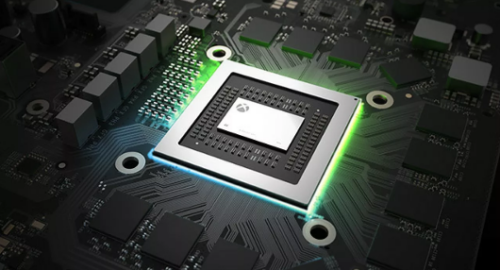
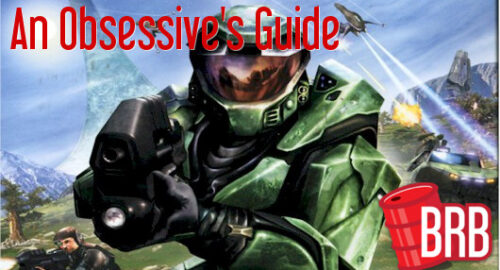


Gerry
Thank you Richard. As this KB is now on pre-order at a mere £19.99 (with free delivery and a free mat :)) from Ebuyer, it looks like a great replacement for my ancient Saitek Eclipse. The lack of a wrist pad might cause some discomfort, but I’m sure I’ll find a workaround
Richard
The colours available make the keys easy to see in different light conditions.
The keys feel great.
The heavy metal base stays put and looks very cool!
Well constructed, heavy by normal standards but sits well planted on the desk, good to look at with responsive keys, change the colour scheme to sort your mood.
HOWEVER, the enter key is very small compared to normal keyboards and takes a while to get used to.
Steven
How on earth do you get the ‘pipe’ ‘vertical bar’ symbol on this thing? I see them both on the key above the enter key and the left shift key but I cannot get them to work!?
Richard Kirke
Hi Steven,
I have manged to change something on my keyboard (to do with pressing Shifts and Alts) and now shift and the key above the enter key does the pipe symbol.
Like this: |||||| |
Maybe ask the Element Gaming folks on Twitter?
https://twitter.com/ElementGames_?ref_src=twsrc%5Egoogle%7Ctwcamp%5Eserp%7Ctwgr%5Eauthor
Good luck.
Steven Yates
You lucky swine 🙂 still can’t get mine to work..arghhh!!
Cliff
Yes I just bought a keyboard myself, and had the same issue with the pipe key. As Richard said it’s the left shift and alt key, then the key above the enter will give you the pipe when you hold down shift… hope that helps anyone else stuck like I was… 🙂
Daniel
Hi Steven; if your keyboard is set to American, then it will be shift and the key above the enter. If your keyboard is set to UK, you need to first hold right shift, Fn and left shift (in that order). Then let go. You’re now in a weird kind of “shift lock” mode, and holding Fn and hitting left shift will type a pipe; |. Now you have to leave shift lock again; holding Shift and then pressing Fn should do it.
Les Simmons
I have just bought an Element Gaming Keyboard and very pleased with it, but instead of the English Pound sign I have the Dollar sign, was not aware of this until bought but will still keep it.
Jas
It’s a bit odd the keyboard seems to decide itself what the buttons with black characters will do (i.e. pound sign hash key pipe key @key depending on what application you are in.
If I try and get a pipe in notepad it won’t work I get the ~ symbol or # symbol, when I actually need the pipe key like in Visual Studio it suddenly appears like this | – How strange.
Not sure how I will get a pound sign in to visual studio if I need it probably have to copy from notepad.
Enter button takes some getting used to but it comes after a couple of days.