The PlayStation 4’s here, man. No which way about it – Sony’s next filler of TV-stand shelf space has arrived and no less than two million people have already picked one up for themselves across the globe. We shan’t dilly-dally and skirt around whether or not it’s worth picking up – as the answer is a slightly middling, umming-and-ahhing yes.

PlayStation 4, in a single sentence, is a console designed not by a committee, nor by a single person but by a group of very good listeners. To paraphrase the current ad campaign tagline it has been built for the players across every element of its design.
For one, it comes with an HDMI cable – and a little mono headset. The George Foreman grill design is out, replaced with something altogether more modern and stylish. Half gloss, half matte across the top, the PS4’s slanted ridges and squat parallelogram design recall the PS2 more than its newer cousin. The front edge hides the disc slot and two USB ports while the back is a positively menacing arrangement of vents and power slots. It’s a Skynet-powered droid of menace, a statement of intent that this is a cool gadget, rather than just a functioning piece of technology.

Shiny shiny: We’re not sure why half of the PS4 is shiny, but it’s a guaranteed fingerprint magnet
The bundled controller is something of a quiet revolution – the first major overhaul of the PlayStation’s joypad since Sony introduced dual analog sticks in 1996. The real estate taken up by actual buttons has increased as a result of some very carefully fat-trimming. The beefy shoulder buttons have become gentle bumps across the top, while the face buttons and d-pad almost touch the edge of the controller instead sitting in their own recesses.
The indented analog sticks are smaller but comfortable. Smaller too are the new ‘proper’ triggers, which curve in and then out again to allow your fingers to rest in them rather than slide off. Below the rectangular touchpad lies the PS button, loudspeaker and headphone socket, which allows for voice chat as well as the ability to play with headphones instead of pushing audio through your TV.
If there’s one complaint it’s that the Share and Options buttons, located either side of the touchpad, are a little too flush against the the rest of the body. Time and the learning of new habits should eliminate any trouble finding them for a quick screenshot.
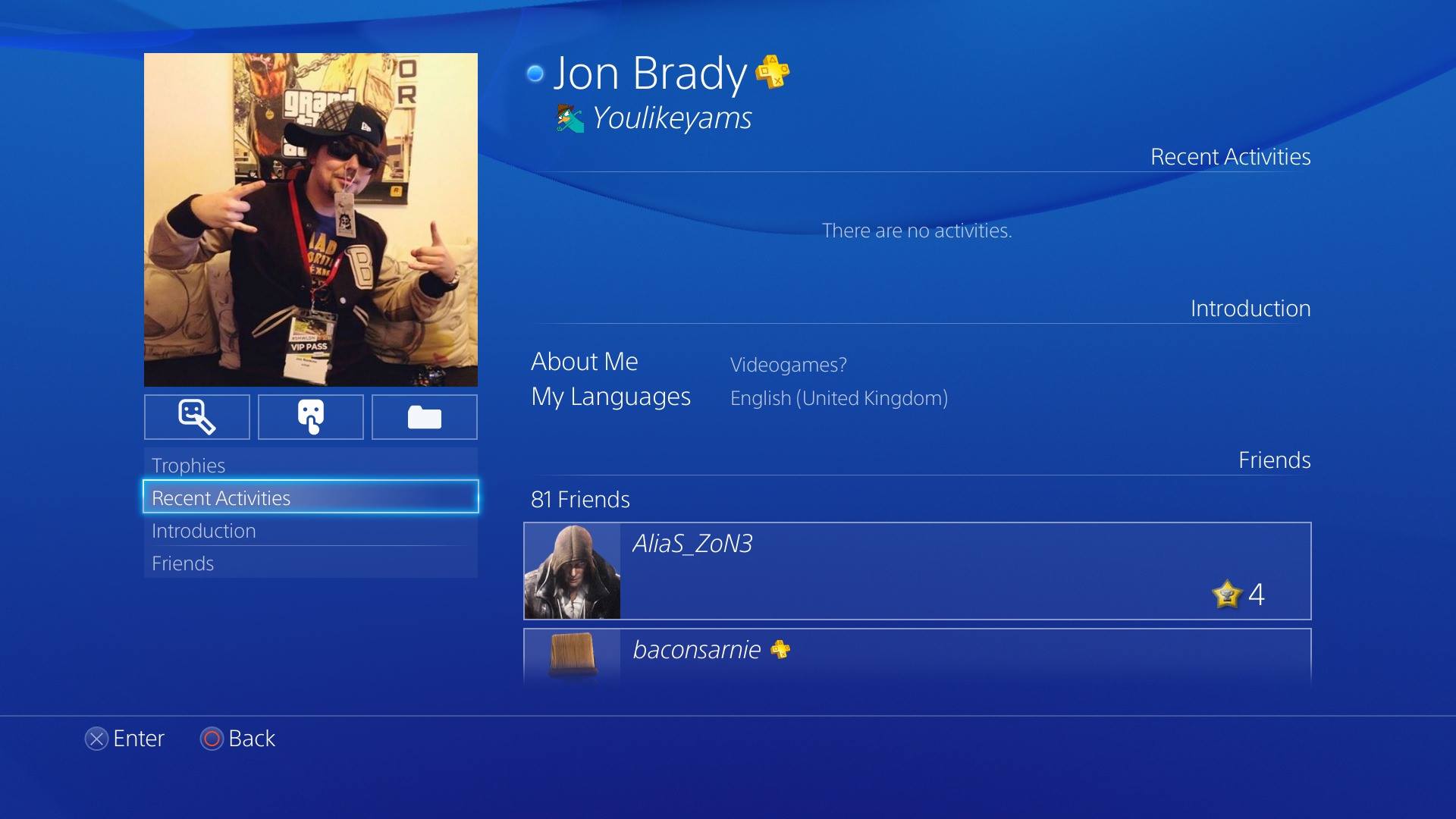
Hashtag twit: Facebook photos give your friends list a sense of proper familiarity
The Xross Media Bar so beloved by the PS3, PSP and every piece of Sony hardware since has been xrossed out, consigned to the history books in favour of an interface designed from the ground up for a games console. It’s comprised of cool-blue wavy ribbons and an ethereal soundtrack which delicately sweep across the screen and your ears as you navigate the super-simple, clutter-free menu system.
Across the top of the main home screen, accessed after assigning your DualShock 4 to a user profile, are icons for your friends list, messages, trophies, settings and the PlayStation Store. Each one loads instantly, running any necessary processes such as updating trophies in the background. You can even switch home screens between users by pressing the PS button on each user’s controller. Every player logged into PSN at once concurrently receives messages and collects trophies – and this is universally supported.
The main area of the dashboard – if that’s what it’s called, anyway – features your collection of games and other software, each represented by a square tile. This works nicely enough for now (and the ability to, for some games, jump straight into multiplayer or visit relevant websites from the dashboard is a nice touch). The worry for the future is when your games library grows and grows, as there is currently no way of reorganising your tiles to make it easier to navigate when things get a bit busier.
The Library, located at the end of the row at all times, lists every single piece of content you have downloaded from the PlayStation Store – no more crawling through long lists or searching the Store to find an old game you want to download again.

Sharing is caring: Screenshots can go to Facebook and Twitter. Videos are Facebook only, for now
PlayStation 4’s emphasis on social is well-documented and the ease with which you can play and interact with your friends list is an almost unrecognisable leap ahead of what you could do on the PlayStation 3. You can tie your Facebook account to your PSN ID, allowing your real name and profile picture to appear to selected friends with your permission.
It’s nice seeing familiar names and faces appear in the dashboard’s What’s New feed, which works a little like a Facebook news feed showing off screenshots, videos and trophies your friends have chosen to share. You can Like things too, but your friend won’t know unless they check back on the post for themselves. Commenting also requires you to go to Facebook – something of a missed opportunity in the integrated system.
Viewing a friend’s profile displays their recent activity as well as any game they may be playing at that point in time, and if they happen to be playing online you can join their session there and then providing there’s space available. Messages have been streamlined into single entries rather than email-style subject lines and text bodies, and you can attach pictures too. This extends into the Party system, which not only allows you to voice chat using the console’s included mono headset but also enables you to join multiplayer games together without messing with extra lobby systems. With no better way of putting it, everything just works.
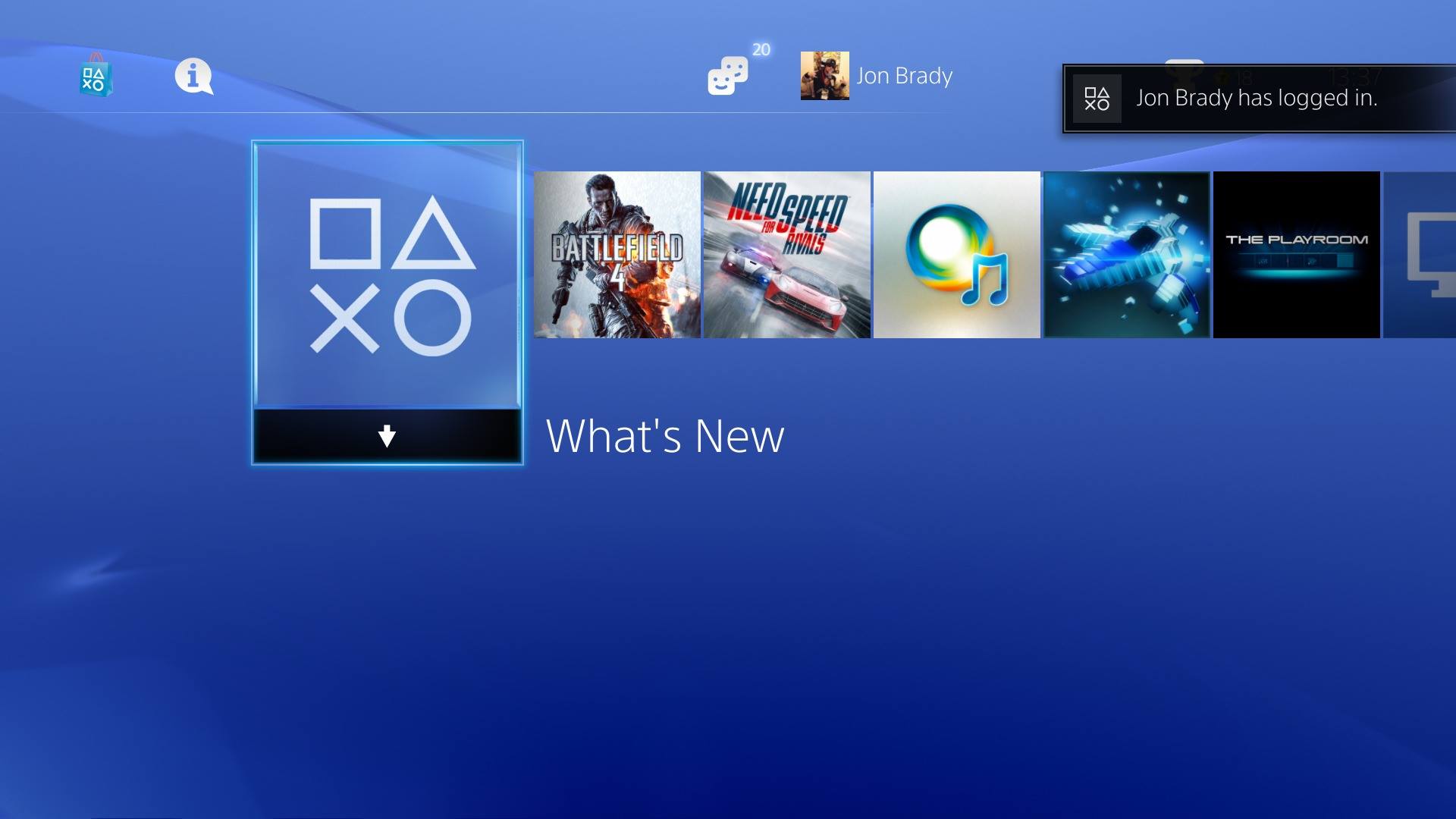
Square eyes: Each icon launches the game but also acts as an activity hub
Ironically the PlayStation 4’s current Achilles’ heel is its underwhelming first-party launch line-up. Killzone: Shadow Fall is a devastatingly pretty hardware showcase, but the sunny vistas and dizzyingly tall cityscapes of Vekta have nothing on the dirty, atmosphere-drenched battlefields of Helghan. Knack is compounded by hair-tearingly bad checkpointing and surprisingly samey ideas and enemy designs.
The only real first-party standout is downloadable shooter Resogun, from the team behind Super Stardust HD. Equal parts Defender and rave party of the century, this glorious, twitchy and unashamedly old-fashioned twin-stick shooter keeps your pulse racing with endless assaults from all sides from invading alien hordes which explode into mind-boggling numbers of particles.
It plays out like a series of miniature firework displays scorched onto your retinas. All the while, the ship’s on-board computer speaks to you through the speaker on the DualShock 4. Despite the bite-sized concept Resogun is utterly brilliant – and, for PlayStation Plus subscribers, absolutely free.
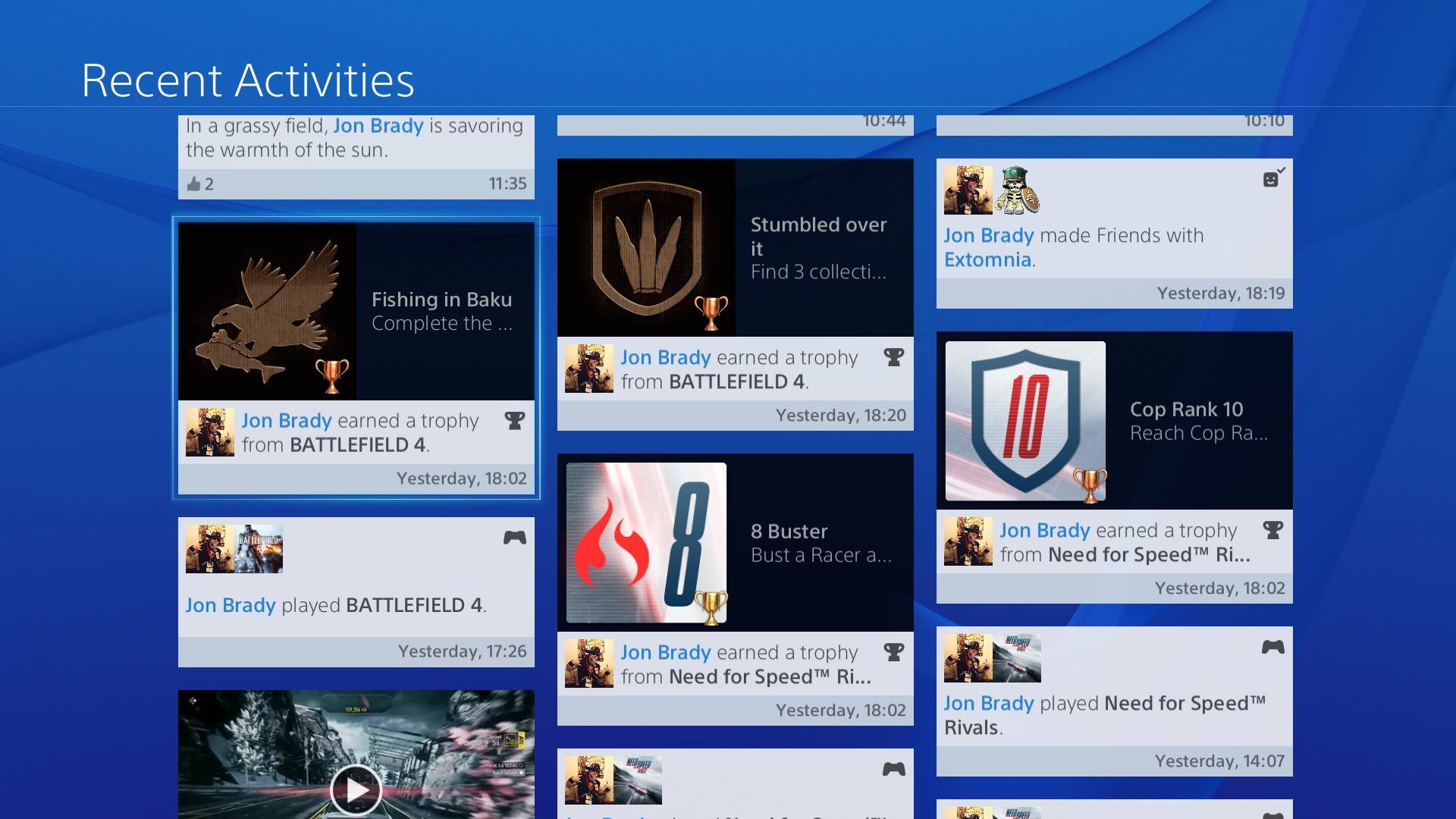
Social climber: PS4 keeps you on top of everything your friends are doing
The first batch of Sony-published titles showing real promise, inFamous: Second Son and Evolution Studios’ eternally troubled Driveclub, won’t hit until the beginning of spring next year. The PS4’s launch game prospects are undoubtably saved by a stellar third-party line-up of games that includes Assassin’s Creed IV, Need For Speed: Rivals, Battlefield 4 and Call of Duty: Ghosts. For those looking to make the next step in familiar surroundings they’re just what the doctor ordered, but they’re also the games that will likely keep the console afloat for the first couple of months anyway.
Make no mistake: the PlayStation 4 is the Console That Listened. From the cables bundled in the box to a completely redesigned controller and user interface, Sony has made sure that the message is clear: We Heard You. It’s still something of a work in progress but it’s undeniable that the PS4 is off to a very, very good start and that what it has to offer in the near future can only get better.






