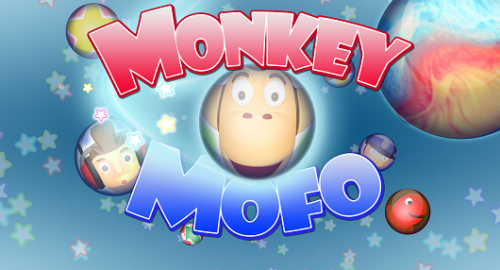The biggest barrier to me embracing the growing culture of smartphone gaming is the lack of proper controls available. Some games get away with using just touchscreen or gyroscopic controls, like XCOM and Angry Birds. Others simply require full analog sticks and buttons though, like ShadowGun and Sonic CD.
However, carrying another piece of equipment with you just to play games has never appealed to me. These controllers are often cumbersome and don’t take into account that you may not have been born with the advantage of three arms! PowerA have a range of controllers they hope will fix these problems and I got to test-drive the MOGA Pocket controller to find out how they’ve done.
[youtube id=”Un7sEHcBGhQ”]
• Manufacturer: PowerA
• Key Specifications: Bluetooth, dual-analog, phone grip
• Compatibility: Android 2.3+
• Release Date: Available Now
The MOGA Pocket, as the name suggests, is a pocket-sized Bluetooth controller for Android 2.3+ devices. It has two analog nubs, similar to the circle pad on a 3DS. While I would have preferred full sticks myself, the nubs keep the overall design compact. The nubs are set asymmetrically on the face of the controller – a design choice made popular by the Xbox 360’s controller. This would have worked better though if the handles of the controller were extended. As it is, my hands frequently cramped when using both nubs.
The rest of the buttons are relatively standard. I especially like the shoulder buttons. They feel nice to use and my fingers naturally rest on them when I am playing with the controller. The face buttons are a little rigid and protrude too much from the face of the MOGA Pocket. A wider, flatter design would have helped here.
The MOGA Pocket uses two AAA batteries to run and apparently has an 18 hour battery life. This will depend on the type of batteries you use, of course, but it is a reassuringly long life anyway.
There is a grip which rotates out from the center of the controller. It is adjustable and can extend to handle most modern smartphones (though a Note 3 may be a stretch). The grip works well and provides a solid hold. It is also free enough not to block off any ports on the phone or require you to take off any covers you might use. My only criticism would be that it is not able to extend forwards and backwards beyond one core position. I would have like to be able to almost flatten the controller and device to make something like the 2DS but it doesn’t extend that far back.
In order to set up the controller, you will need to download a free app called MOGA Pivot to sync the controller to your phone and tablet. Set up was easy, with simple prompts to switch on Bluetooth and pair the devices. Once complete, the app takes you to a store front, which allows you to browse through games that support the MOGA Pocket. Any previously downloaded, compatible apps are also listed and can be launched directly from the store.
The store is actually quite useful too. As well as specifying which apps will work with your device, Pivot also allows you to browse to the appropriate store to buy them. The genius comes in the form of the options it gives you when selecting said store. If a game is available on the Play Store and Gameloft’s own site, it will list both prices, allowing you to make the best choice.
Using the MOGA Pocket definitely benefits the mobile gaming experience. Instead of just playing casual, time-sink games to placate me as I moved from home to work, I have found myself digging into games like Final Fantasy and Asphalt 8. The larger MOGA Pro controller, with its larger handles and full analog sticks, would be tempting – but I think the Pocket straddles the line between comfort and mobility quite well.